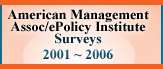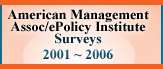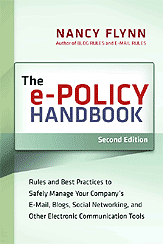|
Beware Cyberslackers, Spammers, and Saboteurs

|
1. 90% of workers admit to recreational surfing on company time,
accounting for nearly one third of their online activity. Cyberslackers'
favorite sites: general news 29.1%; investment 22.5%; pornography 9.7%;
travel 8.2%; entertainment 6.6%; sports 6.1%; shopping 3.5%; other 14.3%.
2. 13.5 million workers slacked off and logged on in 1999
when the Starr Report was released via the Internet. Those cyberslackers
cost US business $500 million in lost productivity.
3. The average cost to defend a Web-related patent-infringement
claim is $1 million.
4. US corporations, government agencies, financial
institutions, and universities lost more than $100 million to
computer security breaches in 1999.
|
5 Ways to Keep Employees in Line While They're Online
1. Establish a written Internet Policy that prohibits employees from using company computer assets to visit inappropriate sites, or upload or download objectionable material from the Internet.
2. Clearly communicate the fact that the organization's computer resources are not to be wasted, but are to be used strictly for approved, business purposes.
3. Enforce cyberlanguage and content guidelines designed to keep Net copy clean and clear.
4. Don't leave compliance to chance. Back up your Internet Policy with monitoring and filtering software.
5. Don't expect your employees to train themselves. Reinforce your Internet policy with on-going employee education.
Excerpted from The ePolicy Handbook 2001, Nancy Flynn,
executive director, The ePolicy Institute. Permission to reprint granted,
provided the article is reproduced in its entirety and www.epolicyinstitute.com
is cited as the source.
Keep Web Copy Clean
Eager to fill white space, Web site copywriters sometimes will turn to the Internet or printed material for filler. Help your employees understand that it is illegal to use copyrighted materials without the express permission of the copyright holder. That includes copyrighted material downloaded from the Internet. To avoid litigation problems, it is a good idea to have your lawyer review your Web site copy for copyright and trademark clearance.
|
Sample Online Language Statement
Employees are prohibited from posting or transmitting material that is obscene, hateful, harmful, malicious, threatening, hostile, abusive, vulgar, defamatory, profane, or racially, sexually, or ethnically objectionable.
(Excerpted from The ePolicy Handbook 2001, Nancy Flynn. Permission to reprint granted, provided the material is reproduced in its entirety and www.epolicyinstitute.com is cited as the source.)
|
Quick, Easy, Effective ePolicies
Looking for a quick, easy, and effective way to create Internet, eMail,
and Software policies for your organization? The ePolicy Institute offers
the
ePolicy Institute Forms Kit, a downloadable fill-in-the-blanks eBook featuring 12 eMail,
Internet, and Software Policy forms--ready for customization by your organization.
Download today to start managing your eRisks tomorrow.
Click here for The ePolicy Institute
Forms Kit.
|
|