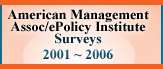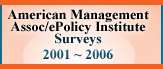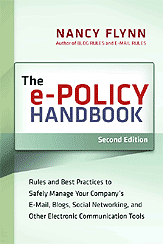|
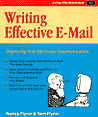
Run all written documents through your electronic spell-checker software. Bear in mind, however, that spell-checking software cannot correct usage. For example, your spell checker cannot distinguish between "marshal" and "marshall," "it's" and "its," or "affect and effect." Proofread manually first, using the electronic tool for your final check.
Refer to a good, up-to-date dictionary. Keep a dictionary next to your computer workstation and refer to it whenever you are unsure of spelling or usage. The dictionary also is a valuable source of synonyms for writers who tend to use the same words time and again.
When you are in the writing groove, don't let spelling questions slow you down. Don't stop writing to look up or spell-check every word that strikes you as odd. Wait until you are finished writing your document; then go back to the beginning and proofread thoroughly.
Take plenty of time with important business documents. Once you push "send," your eMail is on its way, and probably cannot be retrieved. Never put in writing, electronic or traditional, anything that could come back to haunt you or the organization. eMail may be instantaneous, but it is not invisible. If time allows, print a hard copy and proofread it before sending your electronic document into cyberspace.
Seek expert advice. Don't guess about grammar, punctuation, and writing style. The mistakes you make could have a negative impact on your career and the company's business relationships. Refer to the organization's electronic writing policy for insight into company-approved content and construction issues. Look up questionable words and frequently confused and misused words in the dictionary.
Excerpted from Writing Effective E-Mail 1998 and The ePolicy Handbook 2001, Nancy Flynn, executive director, The ePolicy Institute. Permission to reprint granted, provided the article is reproduced in its entirety and www.epolicyinstitute.com is cited as the source.
|